last update: November 14, 2008
LiveQ
This is an advanced dsPIC project which interfaces an RDS/RBDS tuner chip and gets station info and text. TMC (traffic message channel) is decoded.
-
TMC (up to 120 messages) or RDS/RBDS
data are shown:
- onto an RGB OLED with a local road map (see picture on the right.)
- via terminal through RS232-1 (no OLED needed.)
-
User menu control via joystick:
- NAV/TUN/SET mode (long enter)
- station preset (short enter in TUN mode)
- volume (up/down in TUN mode)
- tune seek (left/right in TUN mode)
- TMC city/area list (short enter in NAV mode)
- area navigation (left/right/up/down in NAV mode)
-
User control via terminal (RS232-2
serial com port:)
- tune up/down
- station preset
- show current frequency
- show rds info
- show active tmc messages
- Countries supported for TMC NAV+TUN, road map view: Germany, France, Netherlands, Belgium.
- Countries supported for TMC TUN, text view: Germany, France, Netherlands, Belgium, Sweden.
- Assembled and programmed pcb.
- Battery supply +3V5 ... +6V, integrated voltage regulator.
- ON/OFF with single pushbutton.
- Bootloader support.
- Hardware is compatible with other omniboard projects and can be upgraded.
- RGB 160x128 OLED and TMC memory card to be bought separately.
Shop:
- KIT3: PCB + dsPIC + MMC/SD socket (assembled)
-
RGB OLED 160x128 Densitron DD-160128FC-2A
- Project box
- Complete source code (ccs compiler pcwhd): mail us for a quote.
KIT3 + OLED + TMC card: NAVigation mode
Downloads:
- Schematics: gif, pdf, eagle
- PCB diagrams: html
- Partlist: html
- Software: KIT3 example: hex, c code oled
- Bootloader: dsPICprogrammer, dsPICbootloader.hex, howto
Images: KIT3 + OLED + TMC card: various modes
|
France NAV mode: Paris area with city/area selector |
France TUN mode |
France NAV mode: Dijon area |
How to make it work?
- Use a supply or battery between +3V5 ... +6V max.
- Optional terminal through RS232-2 @ 115200 bpS, 8N1, "type comm"
- Connect an antenna (a simple wire will do, length best at 1,20m but may be less)
- Control settings via user menu (micro joystick) or terminal:
-
User menu control via joystick:
- NAV/TUN/SET mode (long enter)
- station preset (short enter in TUN mode)
- volume (up/down in TUN mode)
- tune seek (left/right in TUN mode)
- TMC city/area list (short enter in NAV mode)
- area navigation (left/right/up/down in NAV mode)
-
User control via terminal
connection (RS232-2 to pc serial com port:)
- tune up: fru<CR>
- tune down: frd<CR>
- station preset: sfr<CR>
- show current frequency: cfr<CR>
- show rds info: rds<CR>
- show active tmc messages: tmc<CR>
Omniboard ICSP+ (X3 connector) connection pins:
- !MCLR/VPP
- PGD (data)
- GND
- PGC (clock)
- +3v3
- leave open
- leave open
- leave open (closest to pcb corner)
Omniboard RS232-2 (X1 connector) connection pins:
- +3v3 (closest to T2 transistor "717")
- PIC TX
- GND
- PIC RX
RS232 terminal & bootloader.
- Tiny PIC bootloader for 16f and 18F chips.
- For dsPIC chips: our own modified command-line dsPICProgrammer: see omniboard bootloading.
- Or use the Windows 2000/XP terminal screen or third party terminal software.
- RS232 PIC <-> PC hardware interface: how to build it.
Images: (click images to view full resolution)
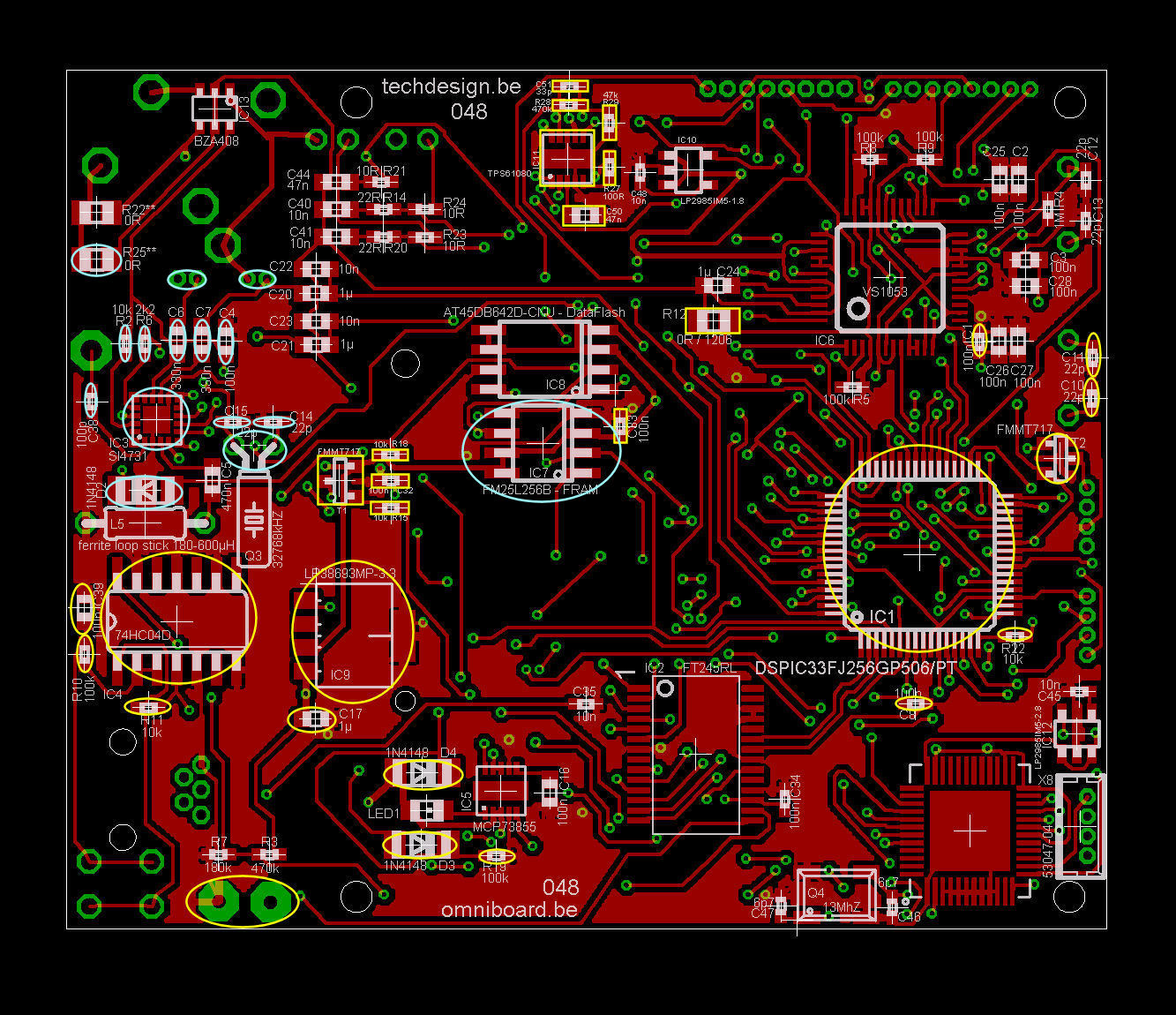
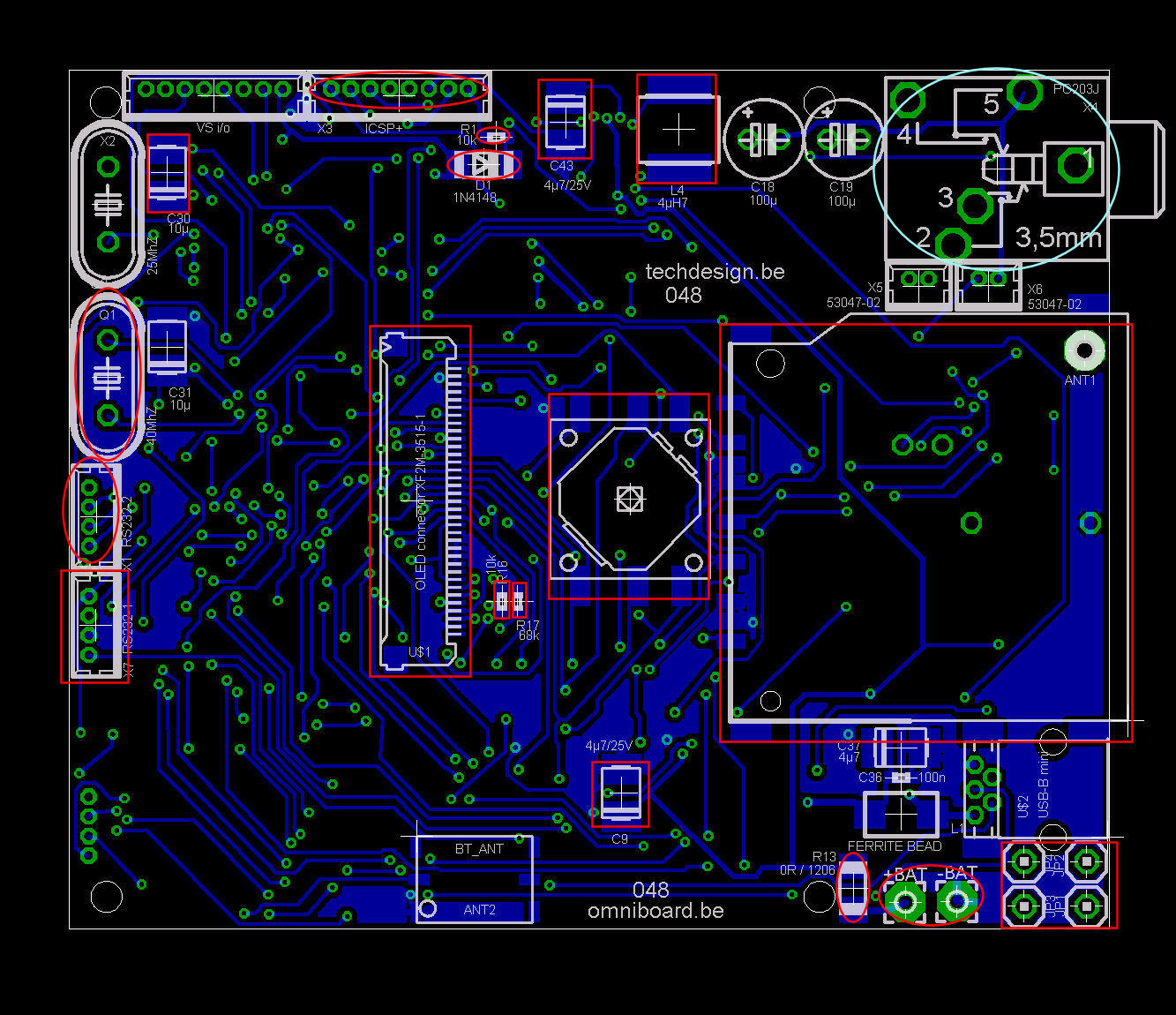
- dsPIC33FJ256GP506-I/L
- VReg LP38693MP-3.3
- Case Serpac M-6
- RGB OLED 160x128 Densitron DD-160128FC-2A
- Dc-up converter TPS61080
- 5-way joystick
- SI4731 tuner chip
Check out our development tools page.
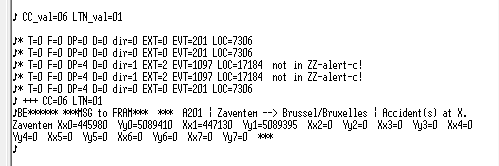
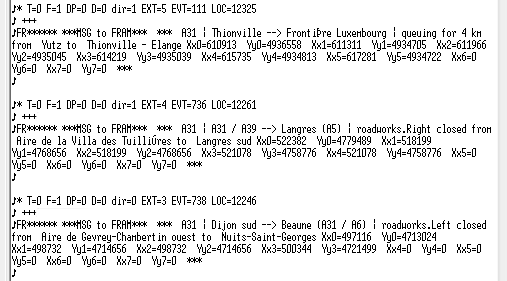
BE and FR terminal screen outputs